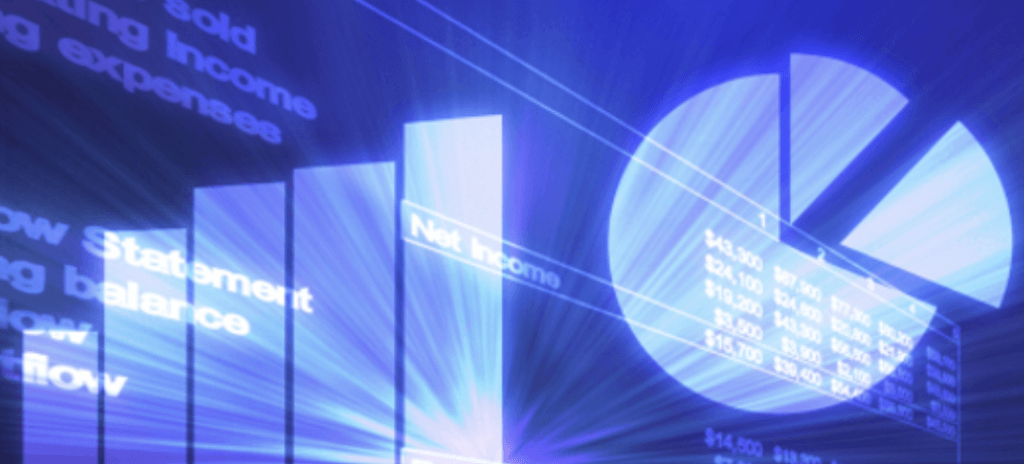Engineer To Order (ETO), Make to Order (MTO), Government Contractor, Job Shop and Maintenance Repair and Overhaul manufacturing companies require ERP job costing software that provides project cost, job cost. contract cost and job cost accounting that is up-to-date and available for every job, contract ,or project at any given time. Jobscope ERP Job Cost accounting effectively meets this requirement by allowing management to enter and maintain multiple budget projections and ongoing updates to those projections (budgets), while at the same time automatically accumulating actual costs-to-date and computer-projected Estimates-At-Completion (EAC) and Estimates-To-Complete (ETC).
Job Cost, project cost, and contract cost are all terms that represent the total costs accumulated for a particular contract, job, or project. It consists of the combined value of the labor, engineering, materials, outside processing, freight and manufacturing overhead incurred in producing a job’s line items or deliverables. In JOBSCOPE’s ERP job cost software activities like purchasing materials and services, issuing materials to a job, collecting labor through either Labor Collection or Task Planning, recording freight charges, and entering any miscellaneous or special charges all impact job costing.
The accounts that are used to accumulate costs for jobs are specified in the table that contains WIP (Work-In-Progress) Codes. These accounts are referenced by the WIP Code that is entered on the Job cost accounting screen at initial order entry. Thus, these accounts do not have to be manually entered each time a charge is made to a job.
All job budgets and actual costs are maintained by cost category. A job cost category may be created for each separate “bucket” in which the customer wishes to segregate costs. Although categories are user-defined, they are usually set up such that they group costs under headings of hourly labor costs, salaried labor costs, material costs, freight costs, overhead amounts, out side processing, and miscellaneous costs.
Job Cost Categories are specified for every part, assembly, and work center throughout the system. The Category field must be completed in the following situations.
When a cost is charged to a job, the the job cost accounting system uses the information outlined above that has been previously entered; it therefore knows which cost category should be charged.
The overall job budget allows two budget figures for each cost category listed on the budget. These figures fall under the headings of Sales budget or Original Budget and Current budget. The sales budget is usually defined as soon as the job is entered and represents the initial estimates or cost for each cost category on the job. The current budget is maintained by the user to reflect up-to-date cost estimates.
In addition to manually entering job costing budgets, JOBSCOPE’s ERP job cost software furnishes three methods for automatically creating budgets for a job.
JOBSCOPE’s ERP job cost software also provides a facility to check for budget overruns on job charges. If this optional feature is used, the user may specify either a percentage value or a monetary amount overage to be allowed. When charges to a certain job cost category become greater than the category’s current budget estimate plus the allowable overrun percentage or dollar value, no additional charges can be entered for that cost category on the job. The overrun percentage provides a fool proof job cost accounting method for keeping abreast of charges that exceed budget amounts.
Contact us for additional information on Job Cost Software.