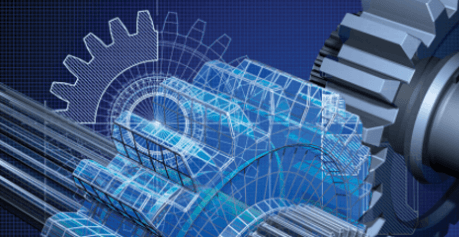ENGINEERING & BOM MANAGEMENT
JOBSCOPE’s Engineering module is designed for Engineer to Order (ETO), Make to Order (MTO), Government Contractor, Job Shop or Maintenance Repair and Overhaul manufacturing companies, takes up the design process where the CAD system leaves off, and carries it through to the Project Management subsystem. The Engineering module is intended to allow the design engineers to do their work in the CAD system then pass the work off to someone else who takes care of creating new part numbers and bills of material.
JOBSCOPE provides various ways to import and automate Engineering Bill of Materials into the database. First is the simplicity of a Microsoft Excel import. CAD systems can download drawings and bill of material data to Excel, external engineering departments may send bill of material data in Excel, and many engineers prefer it as the place where they develop bills of material and parts lists.
Some companies want to integrate directly between a CAD product and Jobscope. In this scenario, Jobscope has partnered with CADLink by QBuild for a seamless integration between various CAD products and the Jobscope database. CADLink has developed many plug-ins for the wide range of CAD products in use in today’s world. Learn more about CADLink for Jobscope here. QBuild is utilizing the JOBSOPE API to import data and the API is also a possibility for other custom applications.
Parts – The Parts module lists all levels of an indented bill of material, or it may be collapsed to a single level. More than one bill of material may be displayed, and bill of material components copied and pasted from one to another. Complex assemblies may be built or copied from assembly drawings. A mass change feature allows all bill of material components in an assembly to be updated in a single entry.
Routings – Routing operations is the starting point for a proper shop floor schedule. Work Centers with capacity constraints are associated with the setup and run times for labor. It is also what starts the process for the detail needed in job cost summaries for labor hours, cost, and burden by type of labor in job costing reports.
Drawings – Drawings mode displays the drawing master, drawing revisions, and drawing items. Drawing items are the individual parts called out on assembly drawings.